Most kitties never need to deal with html because Blog sites are very user friendly. However there are a few quick things it doesn't hurt to understand and you may find useful in the future!
There are certain things all HTML documents use to start and end. For instance, they all start with <html> and end with </html>. Anything with the carrot brackets is called a "tag". Every start tag "< >" needs an end tag "</ >". A lot of times html will get all messed up because you forget to close a tag, "always remember to close your tags!!" says the Lap Lady (her professor yelled about that a lot in college).
A few tags that you may find a use for in your Blog posting and surfing:
Say you want to post a link to something, either while posting a comment on a blog OR when posting a link to site on your own blog. It is simple, I promise!! If a frootbat can do it, so can you.
First of all, make sure you are in "Edit Html" mode when on your own blog. If you are posting in a comments section, that is automatically in Html mode. Say you want to post a link to this site, simply type :
<a href="http://catbloghelp.blogspot.com/">Link to Cat Blog Help</a>
Here is what will be displayed:
Link to Cat Blog Help
You will notice that instead of displaying the entire link address, it just dislpays the words I wanted Link to Cat Blog Help. I did this by placing the words I wanted displayed after the opening tag, in the space between > <. Then I was sure to close the tag ;). To make text bold or underlined, or strike out......
<B>Bold</B>
Display: bold
<U>Underline</U>
Display: Underline
<STRIKE>Strike me out</STRIKE>
Display:
To post a picture
<IMG SRC="http://i44.photobucket.com/albums/f24/SnapLatteChase/Octsignature_small.jpg">
Display:
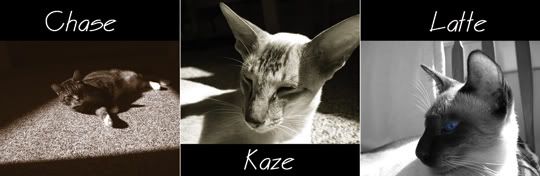
I hope these basic Html topics will help you in the future. There are tons of helpful sites on the web that will tell you tags you may want to use. Also, its important to remember that Html is the BASIC language used on the web and there are many many other much more intricate languages that makes sites "pretty" and more interesting. Only use these Html tags when you are in the "Edit Html" tag of your post or when posting comments on other cats (or critters or even human) blogs just to be safe!










2 comments:
Thanks, Kaze! This was very helpful!
Excellent explanation, Kaze. My woman learned only this much HTML, really, an it's enough.
Post a Comment