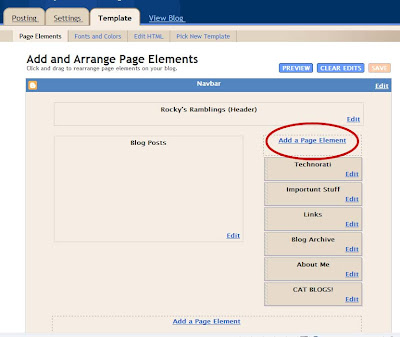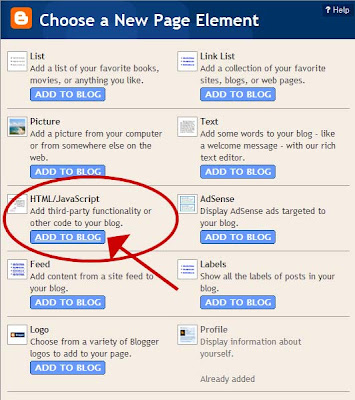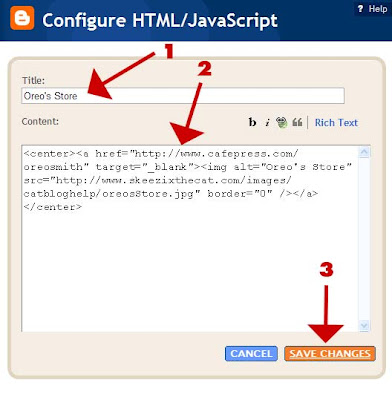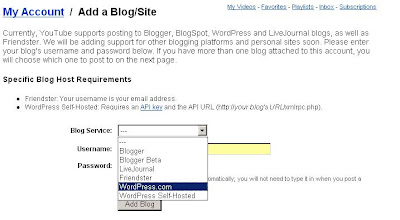It's as easy as setting up a Blogger account. Blogger is probably the easiest blogging platform to git yoo up and running without having to know any kind of coding. (The new Blogger werks much much better than the old Blogger.) There are other blogging applikayshuns as well, including Typepad, Wordpress, LiveJournal, Blog.com, and Blogstream. Many ISPs also offer blog functionality with thare hosting akkownts. Some of theeze are availabul for a low yeerly fee, and offer a free trial. Take advantije of the free trial to see if yoo like thare templates, and if it's eezy for yoo to use.
Heer are a few:
- Blog.com
- Blogger (blogspot)
- Blogstream
- ClearBlogs.com
- Livejournal
- Typepad
- Windows Live Writer
- Wordpress
As offin as yoo have sumthing to say. It's best if yoo post at leest a few times a week, so that evrywun gits used to viziting yer blog and it becomes a habit --- this will help bild traffik to yer blog and yoo won't feel like yer blogging in a vakyoom. If yoo don't blog in a wile, yoo cood fall off evrywun's radar.
On the other paw, don't bern yerself owt! Naptime is importunt! And don't just post entreez for the sake of bloggin more offin than not --- if yer blog izn't intristing, yoo won't be abul to establish a fan base.
Nobuddy's commenting on my blog!
Comments are a good mezhure of how engaged other cats are with yer blog. If yer not gitting comments, chek to make shur yoo don't have comment moderayshun enabled. (Uzhually a chekbox in "Settings" for comments, depending on whut blog platform yer on.) If comment moderayshun is NOT enabled, yer blog probly needs more vizibility. Ferst of all, both me and the Cat Blogsphere try to annownse new blogs -- so drop us an emale or comment and let us know yoo've got a new blog. Second, get owt thare and start commenting on other cat blogs. Win we see new faces, we'll chek yoo owt and comment on yer blog.
Get on blogrolls
Emale me (skeezix AT skeezixthecat DOT com) and I'll add yoo to mine. After yoo've vizited spesifik blogs sevrul times and left comments, ask the blogger to add yoo to thare blogroll ... and reesiprokate. To reesiprokate meens to add them to yer own blogroll as well.
Partisipate in Memes
If yer a regyuler kontributor to the vareeyus memes (Thursday Thirteen, for ixzampul), others will git used to viziting yer blog on thoze days. Adding auto-linkies helps a lot!
Use Cat Blog Help as a resource
We're heer to help. We hope to provide help on evry aspekt of cat blogging and will be adding kontent daily, so chek heer offin for the newest stuff going on of intrist to cat bloggers.





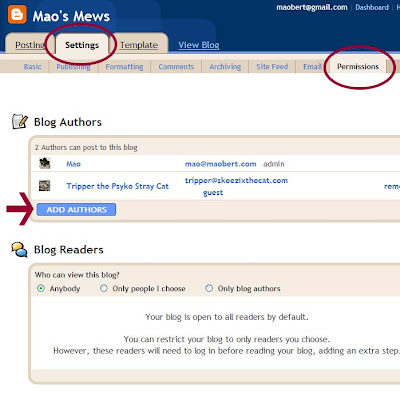
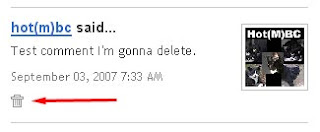
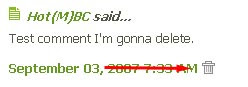
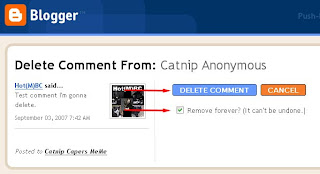

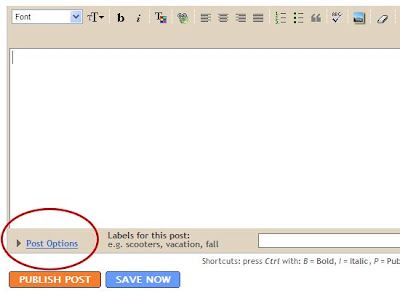
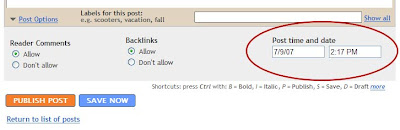
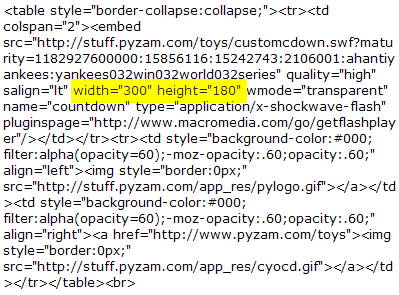



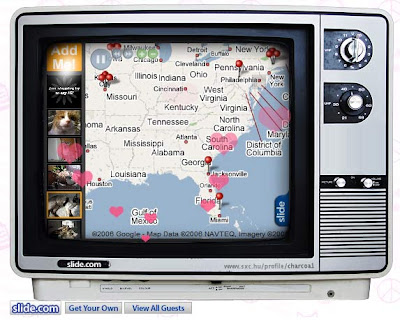



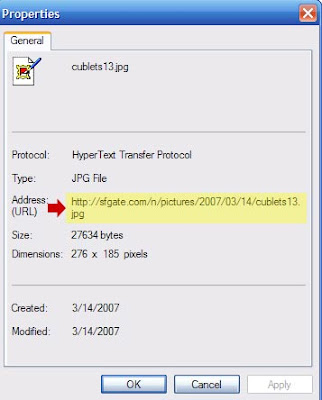







 That's all thare is to it!
That's all thare is to it!