Friday, January 2, 2009
Welcome to the Cat Blog Help Center!
I git a lot of qweshchuns frum new cat bloggers trying to figyur evrything owt. I don't have all the ansers, but I'm happy to share whut I know. And I suspect thare are qwite a few of yoo hoo are willing to help as well. I hope this blog will be a destinayshun for cat blogging reesorses and online stuff like Catster.
HOW TO USE THIS BLOG: Browse the TOPICS list in the right sidebar for topics of interest -- or just start reeding frum top to bottum. If yoo don't find whut yer looking for....
GOT QWESCHUNS? Add them to the comments feeld of this post and we'll try to anser them within 48 howrs. Then, chek bak in a day or two for the noo post ansering yer qweschun. NEW! If yoo klik the chekbox for "emale me followup comments," yoo'll see win I respond to yer qweschun.
HOW TO USE THIS BLOG: Browse the TOPICS list in the right sidebar for topics of interest -- or just start reeding frum top to bottum. If yoo don't find whut yer looking for....
GOT QWESCHUNS? Add them to the comments feeld of this post and we'll try to anser them within 48 howrs. Then, chek bak in a day or two for the noo post ansering yer qweschun. NEW! If yoo klik the chekbox for "emale me followup comments," yoo'll see win I respond to yer qweschun.
How to put PayPal Links in Your Blog
My best frends Katie and Da Katz asked the following:
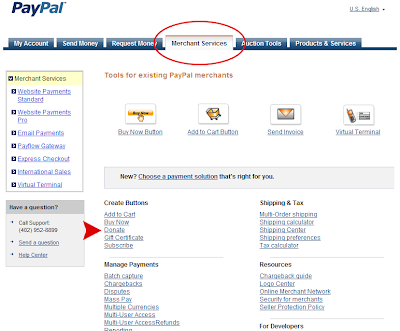
On the Donate screen, enter the reqwired infermayshun (yoo probly want the peeple hoo are donayting to be able to set thare own donayshun amownt):
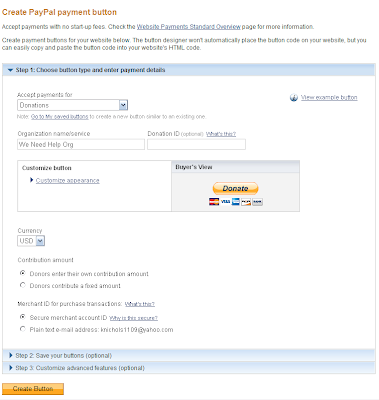 Then yoo'll go to a screen that gives yoo the code. Just hit the Select Code button, and copy it and paste it into yer blog:
Then yoo'll go to a screen that gives yoo the code. Just hit the Select Code button, and copy it and paste it into yer blog:
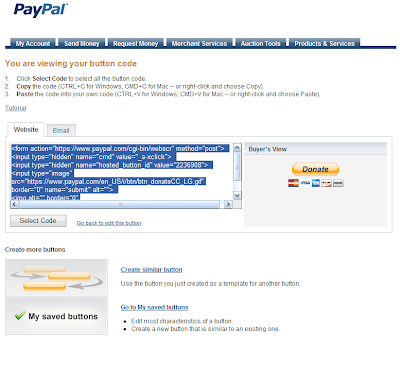
I hope that helps! Once yoo find ware to go, it's pritty eazy!
HELP!!! We iz tryin ta find out hows ta put da pay pal codes on our site... any beans or furry babies knohs how ta do dat???
MomsBusy saids dat dehr is a tabbie... we gotz a tabbie named daisy, but she donts knohs where da code iz.
ooh she saids a TAB... Mawmee whats dat??? Dehr supposed ta be a tab or a links at pay pal fur dis... n weze needin ta gets dis sets up cuz da bloggin cats is helpin us thru ruff times while mawmee not got no jobbee and weze cold n hungree n stuffoms reel hard likes dat.
Tank U!!!
Katie Too...
That's a good qweschun becuz the Paypal site is not ixzaktly eezy to use. So let me show yoo ware to go:
- Once yer logged into Paypal, click the Merchant Services tab. (Yoo mite have to be set up with a merchant accownt, but that's pritty eazy.)
- On the Merchant Services tab page, click the donate link (klik to biggify). "Donate" is the 4th link down in the left collum:
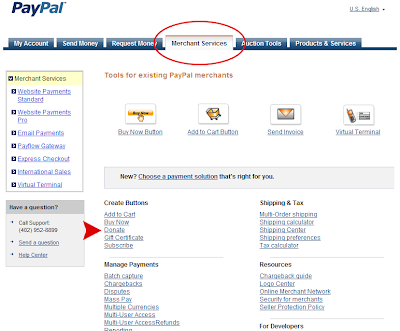
On the Donate screen, enter the reqwired infermayshun (yoo probly want the peeple hoo are donayting to be able to set thare own donayshun amownt):
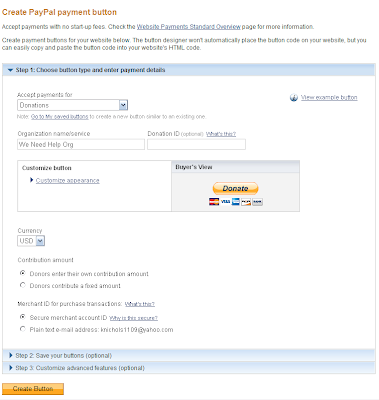 Then yoo'll go to a screen that gives yoo the code. Just hit the Select Code button, and copy it and paste it into yer blog:
Then yoo'll go to a screen that gives yoo the code. Just hit the Select Code button, and copy it and paste it into yer blog:
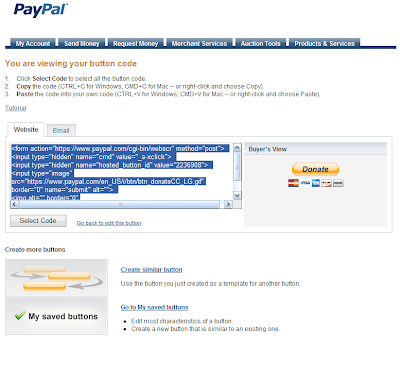
I hope that helps! Once yoo find ware to go, it's pritty eazy!
Subscribe to:
Posts (Atom)









