(Note: These instrukshuns are only fur yoo if yoo has yore own blogroll at blogrolling.com. If you's using Skeezix's blogrolling.com code or sumcat else's, yoo gots to email them to ask them to change anyfing on their blogroll.)Go to www.blogrolling.com
Click Login (under Navigation on the left side) and it takes yoo to a login page.
Enter yore email yoo signed up wif, and yore password, and click the box that says Login.
That'll bring yoo to a page that looks somefin like this:
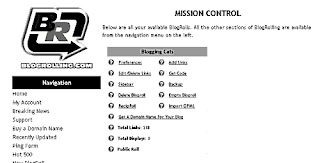 Look under the name of yore blogroll (I named this wun Blogging Cats) and find Edit/Delete Links.
Look under the name of yore blogroll (I named this wun Blogging Cats) and find Edit/Delete Links.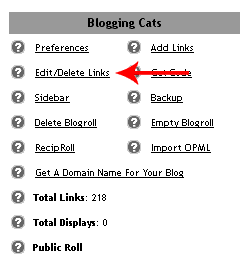
Click Edit/Delete Links and a list of all the links on yore blogroll will appeer!
 They's all on one page listed in alfabetikal order by what they linkies are named.
They's all on one page listed in alfabetikal order by what they linkies are named.Yoo can click the furst letter of the name of the linky in the bar at the top of yore blogroll there, or yoo can scroll to go down the page and find the linky yoo wants to change or delete.
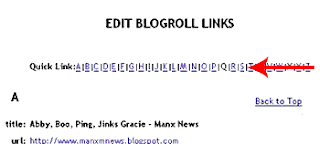
Note: This can bee tricky. Fur instance, sumcat haf my bloggy I share wif my sisfurs n brofur listed under House of the (Mostly) Black Cats and sumcats haf it under Boni Maroni and sumcats haf it under Sanjee. So if yoo can't find the linky under one name, yoo might hafta scroll down the list if yoo can't reemember how it's named in the blogroll or check yore bloggy to see how yoo named it.
Once yoo haf found the linky yoo wants to change or delete, choose the thing yoo wants to do next to tools: Edit / Move / Delete

Delete a Link
Fur instance if yoo has two linkies to the same cat by mistake like shown heer, or if somecat doesn't haf a blog no more. Reemember tho, yoo can't undelete a linky! You has to add it all ofur again like noo if you wants it back!
To delete the linky, you click delete next to the linky yoo wants to delete.
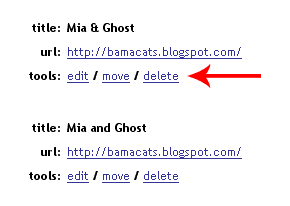 Then yoo gets a screen like this:
Then yoo gets a screen like this: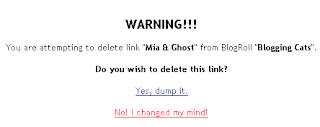 If yoo deffinitely wants to delete it furever, Click Yes, dump it.
If yoo deffinitely wants to delete it furever, Click Yes, dump it. And it'll take yoo back to yore list of linkies in case yoo wants to delete or edit more linkies.
Change a Link
To edit or change the linky, like if yoo wants it to haf a noo name or if yore furriend mooves their bloggy to a new place, click edit and yoo'll git a screen like this:
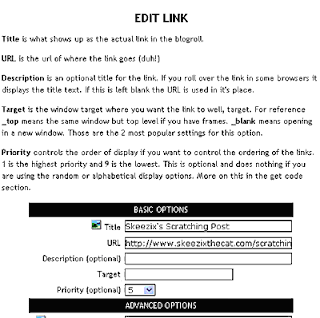
Then yoo can change the Title or the URL (web address) n stuff by clicking in the box where the stuff is yoo want to change and typing in the noo stuff. (Yoo can also change the advanced options stuff at the bottom if yoo knows what to do there.)
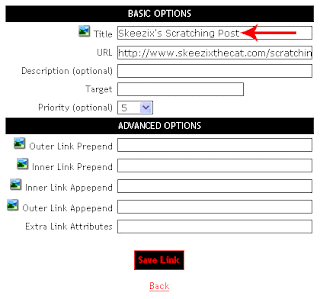
And when yoo've changed the stuff you want, yoo click Save Link there at the bottom. That takes yoo back to yore list of linkies so yoo can edit or delete more linkies if yoo wants, or yoo can go somewhere else on the inner net now.
Hope dat helps!
Purrrrrrrs,
Sanjee










3 comments:
Grate esplanation an grafics, Sanjee!
Now, I reely wish Blogrolling had a way to identify duplicat links, efun if they haf diffrint names. Puters are aposed to be good at that kinda fing.
Maybe if we export it as text...
deer skeezix,
i am wunderin. can i ping if i am yoozin yer blogroll?
should i begin mi own blogroll now dat i'm bloggin daily?
wuddya think.
yerz troolee,
jh
Jeter -- Anytime yoo ping, it updates your link WAREEVER IT APPEERS on anywun's blogroll.
Yoo shood begin yer own blogroll if yoo wunt kontrol over whut links are on it. (Of korse, if thare's a link yoo wunt on my blogroll, let me know whut it is and I'm happy to add it.)
Post a Comment