Monday, January 29, 2007
Secret Paws: The Hows and Whens
Regarding "Secret Paws" ... You can visit the blog at Secret Paws or check with the organizers of the whole thing Diva Kitty and the Fluffies to find out more about the activity. As far as I know (the Feline Americans and I did this for the first time at Christmas), it occurs three times per year. Sign ups for April happen in March, sign ups for August happen in July, and sign ups for Christmas happen in November. It might be a good idea to visit the Secret Paws site and let Sophia (or Fiona Bun) know that you'd be interested in participating in the next round.
Secret Paws is open to any animal (and even includes some young children). A price limit is posted (usually $7 - $10) and doesn't include the price of packaging or postage. International "paws" are encouraged and there are always a number from Europe and Australia/New Zealand.
To participate, you email your name, your human's name, email address, home address, gender, and type of animal that you are. You can also specify who you'd like to have as your "paw": woofie, feline, bunny, etc. If you have a favorite color, type of treat, or have an allergy, you should specify that, too.
You can also choose to have a Shelter Pet as your Secret Paw or you can make a contribution of a gift card or some yarn so that Diva Kitty and the Fluffies' mama can make crocheted blankies for them.
After the registration process closes, you'll receive an email with your "paw," his/her preferences, and where to mail the Secret Paws package. When you receive your package of gifts, you open it in front of your humans so that they can take photos for you to post on your blog.
Since there are six of us, we divided ourselves into two groups of three and selected two kitties as our recipients (Maximus and Lucinda). We, in turn, got two Secret Paws presents (from Darling Millie and from Victor Tabbycat & Bonnie Underfoot).
We made sure that we mailed our presents by December 15th so that they'd arrive in time for Christmas. We're not sure if there's a specific time that they have to be mailed in April and August, but we'd assume that the presents should arrive before April 30th and August 31st.
Secret Paws is a lot of fun. It builds community in the blogosphere and also gets more traffic to your blog. Efurrybody should join! We're gonna (and so is Shadow Saluki and our cousins Suzanne and Ben). You can see our Secret Paws photos on our blog: DaisyMae Maus and the Feline Americans.
I hope that this helps and that you'll consider participating in March/April!
DMM
Cat Blog Help Center technician
Blogger is forsing me to konvert to new Blogger!
Having no other choice, I switched over (I save my templates evry kuppul of weeks, so I wuzn't sooper nervus, just a littul nervus). My blog was swicht over with no problims or chanjes. The only diffrinse is that now I can add labels (YAY!).
However, my blog didn't git the new wijit innerface, so I suspekt I mite have to chooze a noo templit or sumthing to git this new teknolojy.
Pleeze share yer ixpeerienses and any problims yoo enkownterd in the comments feeld...!
Saturday, January 27, 2007
How do I link to Oreo's Store?
Skeezix, I want to add the link to oreo's new shop to my sidebar. Could you please help me with it?This is exactly the same as linking a badge (see the post beelow), only the URL will point to Oreo's store (http://www.cafepress.com/oreosmith).
To get the path pointing to Oreo's store grafik, rite klik on the grafik yoo wunt to use. (I used the ferst one on yer Jan 26th post.) In the menu that pops up, selekt "Properties" wich is at the vary bottum. Then, in the Properties dialog box, the 3rd provides the adress of ware the grafik is. Selekt the hole URL http://photos1.blogger.com/x/blogger/345/1325/320/383425/1.jpg
Now, just paste it into yer sidebar ware yoo wunt it to appeer! If yer on the new blogger, yoo'll need to add a page element, and chooze the "HTML/Javascript" widget:
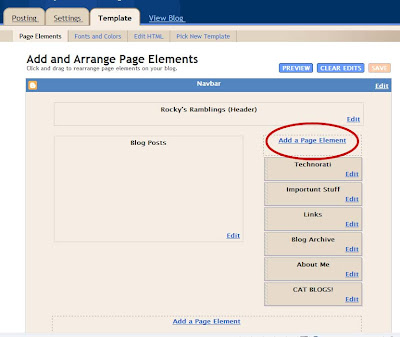
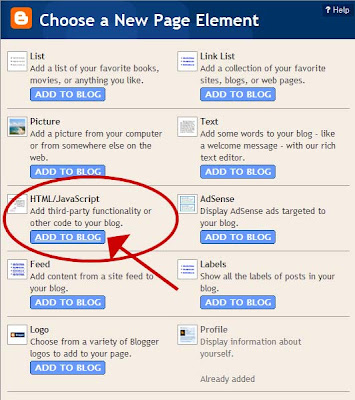
And IN EDIT HTML MODE (not rich text mode) paste the code into the form and save.
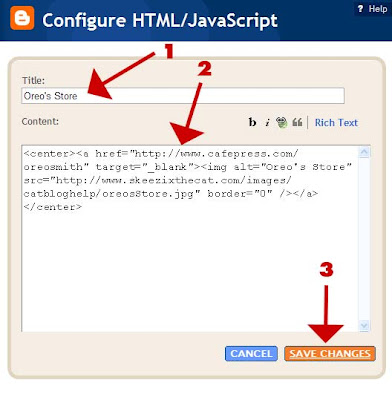 If yer on the Old Blogger and/or do not have the widget interface, paste the following code into yer template in the sidebar sekshun ware yoo wunt it to appeer:
If yer on the Old Blogger and/or do not have the widget interface, paste the following code into yer template in the sidebar sekshun ware yoo wunt it to appeer:NOTE: Munchkin, Missy and Monte reported having a problim ware the code above still did not werk. So, I did sum testing. Thare appeers to be a blogger bug in the widget wich skrews up the code once it is saved --- win I re-opened the widget, the code was much diffrint and all shifted arownd frum whut I pasted in. So I repasted new code, and I used a diffrint image lokayshun, and evenchully it werked and the code was saved in the korrekt format. I did not encownter any problims pasting into a template direktly. Yoo can see an ixzampul on Rocky's Blog.<center><a href="http://www.cafepress.com/oreosmith" target="_blank"><img alt="Oreo's Store" src="http://www.skeezixthecat.com/images/catbloghelp/oreosStore.jpg" border="0" /></a></center>
Thursday, January 25, 2007
How do I get a badge up on my blog?
deer skeezix ... (or anycat on da help teem)Jeter, klik heer for yer code. Yoo'll just copy and paste it into the area of yer template ware yoo wunt the badge to appeer. (For thoze of yoo in noo blogger with the widget-based template, use the HTML/Javascript widget box.)
i am tryin an tryin to put da badge dat lux gave me fer da honorabul menshun on mi blog. i copied it an put it on mi catster paje so i would hav a code ... but no matter wut i do ... i can't figyer owt how to put it on mi blog. i am a old blogger, btw.
pleez help me.
thank u.
yerz troolee--jh
Basikly, yoo need to create 2 links: an image link (so they'll see yer image) and the link to the six werd story blog. The image link will be in the middle, with yer link tag contayning the URL yer linking to at the beginning and a clozing link tag (</a>) at the end:
<a href="http://sixwordcatstory.blogspot.com/2007/01/six-word-contest-entry.html"><img src="http://files.dogster.com./pix/cats/02/214902/214902_1169678480.jpg" border="0" > </a>
Yoo'll find more info on the HTML yoo'll use HEER and HEER.
Wednesday, January 24, 2007
How do I add + and - sines next to blogrolls to expand/close?
If yoo'll go to http://www.skeezixthecat.com/bloghelp/expandMenu.html, I've provided two examples, and snippets of the code yoo'll need to implement eech.I've been having trouble trying to set up other blogrolls on my blog, i.e., PhotoHunters blogroll + Wordless Wednesday. I'm using the New Blogger, and what I'd like is to have those + and - signs next to the blogrolls like I've seen on other sites. Can anybody help me?
The example shows the blogrolls for WW and Photo Hunters, but yoo can substitute or add new blogrolls eezily by replacing thoze blogroll scripts with the blogrolls (or list of links) yoo wunt to display.
How to Add Video to Yer Blog
"How about how to add a video to your WordPress blog? I need help with video, but if I figure it owt myself, I'll be sure to post abowt how I did it."Good qweschun, IBB! This anser mite need addishunul explanayshun frum the WordPress gurus on staff, but I'll walk yoo thru the eeziest way to git a video up on yer blog, and that's by posting it direktly from YouTube.com.
After yoo've uploded yer video to youtube, click yer video's thumnale in yer thumnale list (yoo can klik any of theeze screenshots to biggify):
This takes yoo to the page for that video. Click the Post Video link in the box beelow yer moovey:
Yoo mite git a Post to Blog box. If yoo do, klik the Edit Blog Settings link:
On the Blog Settings page, klik the Add a Blog/Site buttun:

And on the Add a Blog/Site skreen
- Selekt yer service (in yer case, eether WordPress or WordPress Slef-Hosted frum the dropdown;
- Enter yer username and passwerd for yer blog;
- If yer on WordPress Self-Hosted, yoo'll also need to provide yer API URL and API Key.
- Klik Add Blog buttun.
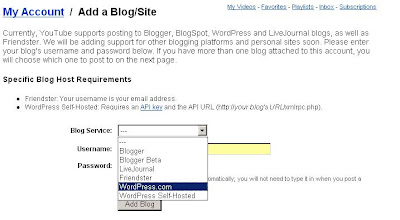
 (I don't know abowt the WordPress API stuff, so maybe Chey or sumbuddy cood provide more info on how to find that.)
(I don't know abowt the WordPress API stuff, so maybe Chey or sumbuddy cood provide more info on how to find that.)Once yoo've added yer blog, yer set. Go bak to the skreen yer moovey is on, and after klikking the Post Video link, yoo'll be prompted to chooze the blog, add a title and text. Win yoo klik the Post to Blog buttun, it will automatikly send the videeyo to yer blog! It will take a cuppul of minits to show up.
Monday, January 22, 2007
My Comments are being overtaken by Mr Anonymus!
This is a tuff one. Sumtimes, win thare are problims with Blogger's comments, it becomes impossibul to sine in and leeve a comment unless yoo do so anonnymussly. This is maybe whut happend on yer blog. This was a BIG problim win noo Blogger came owt. Mao had that problim for a wile win he swicht over frum old Blogger to noo Blogger... with him, only noo Blogger users cood log in to leeve comments on his blog, so evrybuddy else had to leeve comments as anonnymuss. After a wile, it started werking okay agin.I switched ovur to the new blogger and almost all of my comments show up as anonomous. We don't know who this anonomous guy is but he's hawging our cat
friends comments. What do we do!?!
We did a cuppul of tests tonite, and it seemed like we cood leeve comments on yer blog withowt a problem using both new Blogger and old Blogger signons, so I think we wood rekummend that yoo wate and see whut happens over the next cuppul of daze. If yoo still have the problem, yoo can change yer comments settings so that only rejisterd uzers can leeve comments --- but this leeves all non-Blogger cats unable to leeve comments at all, so it's kind of a last reezort...
If yoo hit the Settings tab, then klik the Comments link, yoo can change yer comments settings. In this case, yoo wunt to change it from "Anyone" to "Only Registered Users" (see below):
 This will make it impossible for anywun to leeve comments anonymussly --- but it also meens that only users with Blogger IDs can leeve comments.
This will make it impossible for anywun to leeve comments anonymussly --- but it also meens that only users with Blogger IDs can leeve comments.The staff of the Cat Blog Help Center will kontinyoo to moniter the sichyooayshun and see if we can find owt more info on why this is occurring!
Permalinks
Heer's the deffynishun of "permalink" frum Wikipedia:
A permalink is a URL that points to a specific blogging entry even after the entry has passed from the front page into the blog archives. Because a permalink remains unchanged indefinitely, its use avoids link rot. Most modern weblogging and content-syndication software systems, including Wordpress, Movable Type, LiveJournal, RapidWeaver, Pivot and Blogger, support such links. Other types of websites use permalinks, too, but the term itself is most common within the blogosphere.
How do yoo know whut the permalink is? I'll provide the info heer for Blogger, and deepend on others to provide instrukshuns for the other blog platforms...
The qwikest and eeziest is to go to yer blog and look in yer sidebar for the area ware yer preeviyus posts are listed. Klik on any link (or rite-klik and vyoo properties) to take yoo to the URL for that post. Heer are 2 ixzampuls of arkived posts lists:
Or, yoo can go to ware yer list of posts is (under "Edit Posts") and klik the vyoo link wich is in the frunt of evry post titul. It looks sumthing like this:

Just klik the View link and grab the URL frum the adress bar, or rite-klik the View link and View Properties to see the link.
If yoo git in the habit of leeving permalinks insted of just the general adress for yer blog, yoo'll grately improove the ixpeeriense for the cats hoo are klikking on links!
Saturday, January 20, 2007
Popping up a noo window
Altho we all have lots of links on owr blogs, we reely don't wunt owr reeders to LEEVE owr blogs. That's ware it comes in handy to be abul to pop open a new window for links that are owtside yer website. That way, yer reeders can go to the owtside links, but still eezily reetern to reeding yer blog win thare dun.
To make yer link pop up in a noo window insted of staying in the existing window, add target="_blank" to yer link, so that yer link looks like this:
<a href="http://www.newlink.com" target="_blank">
If yoo use blogrolling.com, yoo can add the target="_blank" in the edit form. In the target feeld, tipe _blank. Eezy, huh?

Friday, January 19, 2007
Help! My sidebar has shifted to the bottom of the page!
Good qweschun, Brandi! This one's eezy! Go to yer "BRRRRRRRRRRR..." post and edit the title to reemoove abowt haff of the "R"s. Republish and yoo shood be fine.Dear Skeezix,We have had a real problem for several days, and mama can't figure it out. First, we are on old Blogger. Now the problem: the posts have eatten space on our blog, and the sidebar has fallen way below, so you have to scroll way down to see anything on the side bar (including your CatBlog HelpCenter). We want them side by side! Please remember, mama isn't all that computer smart with codes and stuff.Help!!
Thanks!brandi
When yer sidebar no longer appeers beeside yer mane kolum, it's almost always becuz sumthing in one of the kolums has made the kolums too wide to sit side-by-side. Whut happends is that the width of yer blog is spesifide in the layout. Let's say it's 800 pixels, and the mane kolum is 600 pixels and the sidebar is 200 pixels. If yoo put in a grafik that's 300 pixels wide in the sidebar, it forses the sidebar to be 300 pixels wide. Now it won't fit within the spesifide bowndaries of 800 pixels for the width of the hole blog, so it shifts the overflow downward and the sidebar appeers at the bottom.
Think of it as trying to sqweeze into pants that are too small (good post-Krissmiss analojey, rite?) If yer a size 12 and yer trying to sqweeze into size 10 pants, yoo mite be able to get them on and zip them up if yoo don't try to do sumthing silly like breethe, but what mite happen is that a roll of flab mite spill over the top of yer wasteband.... it's gotta go sumware! (Not that anything like this has ever happend to the Food Lady, I'm just givving an exzampul. So don't rat me owt for blabbing, Mao!) If yoo try to sqweeze sumthing too wide into the sidebar, it won't fit, and the sidebar will shift to an area ware it will fit --- underneeth yer mane kontent area.
The reezin that yer "Brrrrrrrr...." post is kawzing a problim is that strings of letters withowt spaces will display in HTML withowt a line brake, so the extra Rs are forsing the sidebar to stretch beyond the width it's suppost to be. If yoo wunt it to fit korrektly, either deeleete sum Rs or add a space in the middle of the Rs so it rapps.
HTH!
Thursday, January 18, 2007
Polls!
My faverit is vizu.com. They allow yoo to insert pickchers and it's a pritty slik interface that's eezy to customize. Heer are three popyooler blog pole providers:
Monday, January 15, 2007
Word Verification: Settings for Comments
Blogger Users:
I have noticed that cats (and others) who have disabled the "word verification" function in their comments settings tend to get more comments.
Personally, I prefer NOT to have to type the colored string of letters before I can post my comment. I understand that the "word verification" feature is supposed to keep the riff-raff from leaving a plethora of long-winded and profanity-strewn comments, but considering the fact that we ... the blog authors ... can just delete the unwanted comments, what's the point of forcing legitimate commentors from typing that pain-in-the-neck string before posting their thoughts?
If you have a similar mindset to mine, you can find the disable button by choosing "customize" from your dashboard, finding the "settings" tab, choosing the "comments" link, and then choosing to disable word verification. You might find that your comment numbers increase because visitors can just dialog and dash ...
DMM
Sunday, January 14, 2007
Squidoo: Another Way to Advertise
Squidoo is a site where you can create a page on your favorite topic, such as, umm.. YOU. I made one on me. People from squidoo can come visit it and then perhaps come visit your blog. You can earn some pennies if people click on links on your page and you can even choose to give them to certain charities. We've requested that they add Best Friends, but they haven't done that yet, but we requested just back in December. We got a very nice prompt response.
Creating a lens or page on yourself at Squidoo allows you to tell more people about you. This is especially important if you have things on a blog that you want to sell, like cafepress products. The more people who see them the more you will sell. Also, because you can make some money if people click on your amazon or cafepress links right at Squidoo, you can make money there too! We made .35 cents last month! We made .35 cents for Ecotrust and .16 for the Humane Society. Okay so we aren't getting rich, but .35 cents is .35 cents and I didn't see the Human Society rejecting their .16 cents!
If you just want more links to your blog, this can help too. You will get more visits if you participate in lens groups. We have one for cat bloggers if you want to join. If you blog isn't listed--and we got tired--you can always let me know on Squidoo that you'd like to be added. And if you have your blog listed in the cat bloggers group, let us know if you'd like us to promote one of your cafe press products too!
It's interesting to wander around there and see what people have come up with.
Change or Delete Blogrolling.com Links
(Note: These instrukshuns are only fur yoo if yoo has yore own blogroll at blogrolling.com. If you's using Skeezix's blogrolling.com code or sumcat else's, yoo gots to email them to ask them to change anyfing on their blogroll.)Go to www.blogrolling.com
Click Login (under Navigation on the left side) and it takes yoo to a login page.
Enter yore email yoo signed up wif, and yore password, and click the box that says Login.
That'll bring yoo to a page that looks somefin like this:
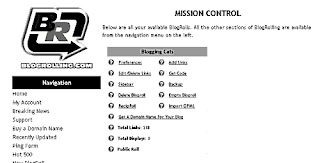 Look under the name of yore blogroll (I named this wun Blogging Cats) and find Edit/Delete Links.
Look under the name of yore blogroll (I named this wun Blogging Cats) and find Edit/Delete Links.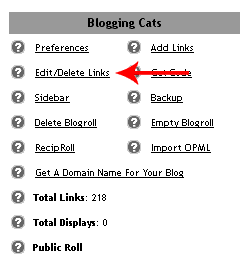
Click Edit/Delete Links and a list of all the links on yore blogroll will appeer!
 They's all on one page listed in alfabetikal order by what they linkies are named.
They's all on one page listed in alfabetikal order by what they linkies are named.Yoo can click the furst letter of the name of the linky in the bar at the top of yore blogroll there, or yoo can scroll to go down the page and find the linky yoo wants to change or delete.
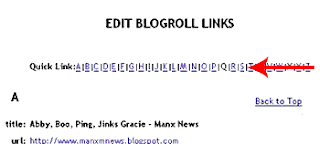
Note: This can bee tricky. Fur instance, sumcat haf my bloggy I share wif my sisfurs n brofur listed under House of the (Mostly) Black Cats and sumcats haf it under Boni Maroni and sumcats haf it under Sanjee. So if yoo can't find the linky under one name, yoo might hafta scroll down the list if yoo can't reemember how it's named in the blogroll or check yore bloggy to see how yoo named it.
Once yoo haf found the linky yoo wants to change or delete, choose the thing yoo wants to do next to tools: Edit / Move / Delete

Delete a Link
Fur instance if yoo has two linkies to the same cat by mistake like shown heer, or if somecat doesn't haf a blog no more. Reemember tho, yoo can't undelete a linky! You has to add it all ofur again like noo if you wants it back!
To delete the linky, you click delete next to the linky yoo wants to delete.
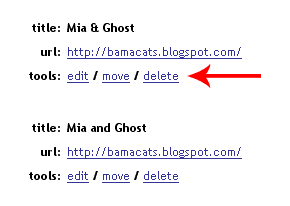 Then yoo gets a screen like this:
Then yoo gets a screen like this: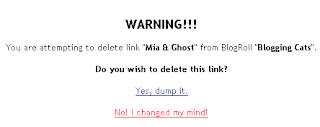 If yoo deffinitely wants to delete it furever, Click Yes, dump it.
If yoo deffinitely wants to delete it furever, Click Yes, dump it. And it'll take yoo back to yore list of linkies in case yoo wants to delete or edit more linkies.
Change a Link
To edit or change the linky, like if yoo wants it to haf a noo name or if yore furriend mooves their bloggy to a new place, click edit and yoo'll git a screen like this:
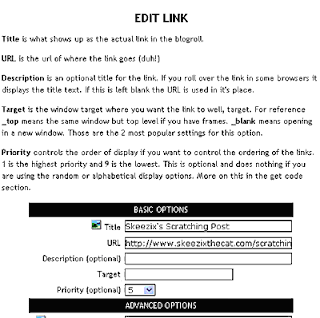
Then yoo can change the Title or the URL (web address) n stuff by clicking in the box where the stuff is yoo want to change and typing in the noo stuff. (Yoo can also change the advanced options stuff at the bottom if yoo knows what to do there.)
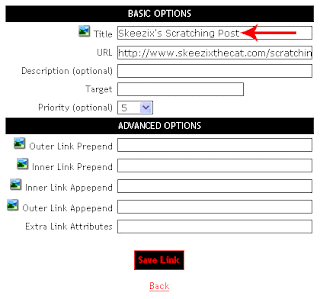
And when yoo've changed the stuff you want, yoo click Save Link there at the bottom. That takes yoo back to yore list of linkies so yoo can edit or delete more linkies if yoo wants, or yoo can go somewhere else on the inner net now.
Hope dat helps!
Purrrrrrrs,
Sanjee
Saturday, January 13, 2007
Catster!
- It's all cats, all the time.
- Yoo don't git emales frum collije gerls with webcams
- Lots of grate groops and forums to partisipate in
- Yoo can meet lots of grate noo frends!
- If yoo wunt to join FOS, yoo need to join Catster.
On yer profile, yoo can put videeyos and fotos, and keep a diary, and lots of neet stuff. Even if yoo don't have a blog, this gives yoo whut's called an "online presinse". It's grate. Yoo shood try it!
>> Go to Catster
Friday, January 12, 2007
How to set up separate profile piks for multiple blog contributors
I've had this question for a time and had trouble finding the answer. It didn't get easier with the new blogger either. If there is more than one contributor to a blog, is there a way to have both pictures along with profiles show up in the profile box? Or do we just need to add our own pictures, text, and link to the profile? We appreciate any help! I'm going to make my blog a joint blog with Harlie.
I'm gonna go owt on a limm heer becuz between me and my big bruther Mao and Rocky, the blog setups are diffrint. But take for ixzample this blog. We have many kontribyooters. This was set up under Rocky's blog (since he was on the new blogger), and he invited new kontribyooters, hoo all have thare own logins and profiles. So theeze instrukshuns are for NEW BLOGGER.
I rekummend yoo set up a blog and invite Harlie as a kontribyooter, that way yoo can eech have yer own profile.
To invite a new contribyooter to a blog yoo've set up:
- From yer dashbord, klik the Settings link (top left beneeth the dashbord hedding) for yer blog.
- Klik the "Permissions" link under the tabs at the top - it's the far rite link.
- Klik the bloo Add Authors button
- In the "Invite more people to write to your blog" box, enter the adress of the cat yoo wunt to invite.
- Klik the orange INVITE buttun.
Once Harlie is invited, she'll git an emale and be promptid to set up her profile. To add a pikchur, she will:
- Go to the dashbord and klik the "Edit Profile" link at the top of the right sidebar.
- Skrole down neer the middul of the Profile skreen to the "Photograph" sekshun.
- In the feeld next to Photo URL, enter the path of yer profile foto (yoo can't uplode like yoo do frum yer blog posts; it has to be hosted sumware).
- Skrole to the bottum of the skreen and klik the orange "Save Profile" buttun.
(I'm werking on gitting skreenshots for this one!)
Now I have to reeserch wether yoo can do that with the old Blogger!
What is a style sheet?
In reference to removing the blogger bar at the top, what xactly is the "style sheet"?Skeezix, we and the Mom that Lives here Looked but didn't figure it out. Is it the template? Can you clarify?? Thanx Skeezix, we luvs this cat help blog!That's a vary good qweschun!
I'll deskribe ware the stylesheets are in blogger, and sumwun else can chime in with info for Wordpress and others.
The style sheet is the code that appeers in between the HEAD tags of yer template. If yer using the new (beta) Blogger, the ferst part of it looks like this...
---------------------------------... and continues until yoo see the </head> tag.
Blogger Template Style
Name: Rounders
Designer: Douglas Bowman
URL: www.stopdesign.com
Date: 27 Feb 2004
Updated by: Blogger Team
--------------------------------- */
In the old blogger, the style sheet falls between the style tags --- starting with <style> and ending with </style> (and the closing style tag is just above the closing head tag).
So, the stylesheet is the part of yer template that deefines the formatting and layowt of all the elements in yer template. Win they occur in yer stylesheet, it enabuls yoo to change, say, yer font color, in one place, and in changes the font colors thruowt yer blog or website. It's vary powerful, but it's also vary mistifying if yer not a tek-hed.
CSS is the abreeviayshun for "Cascading Style Sheets," wich is the term for the languaje of stylesheets.
We will rite fyoocher artikuls on using stylesheets in yer blog. But for now, all yoo need to know is that the stylesheet is the code at the top of yer template that makes yer blog look the way it duz!
MORE INFO:
>> Klik heer to find owt more abowt style sheets.
>> Try CSS yerself (grate tool for playing arownd with the code and see whut it duz.)
>> More on CSS frum Wikipedia
Thursday, January 11, 2007
How do I put a picture at the top of my blog?
That's a hard qweshchun to answer VT, becuz it depends on what blog platform yer on, and whut template yer using. Whut I can do is show yoo how I made the banner at the top of this blog.Ok, here's one. How can we put a pictor at the top of our blog instead of the boring tidal box? Fanks!
ALWAYS BAK UP YER TEMPLIT BEFORE YOO START MESSIN' WITH IT.
LEVEL OF DIFFIKULTY: Intermeediyut +
Konsepchewully, yer going to make a bakgrownd grafik that the text in yer hedder sits on top of. Yoo don't wunt to make evrything (inklooding the text) a grafik, becuz the serch enjines will have trubble indexing yer blog.
So whut I did wuz change the styles for the hedder-rapper (this is using the New-Blogger platform). It now looks like this:
#header-wrapper {Heer are all the things I did:
background:
url("http://www.skeezixthecat.com/images/catbloghelp/banner_cbhc.gif")no-repeat ;
text-align:right;
height: 188px;
repeat: no repeat;
margin:22px 0 0 0;
padding:8px 0 0 0;
color:$titleTextColor;
}
- Added a bakgrownd image and set it not to repeat.
- Spesifide the height of the wrapper, wich is IXZAKTLY the same height as the graphik (188px;). (If yoo don't do this, it gits mest up.)
- Changed the text so that it a-lines on the rite, and I diddled with the margins and padding so that the text is a-lined korrektly atop the bakgrownd grafik.
get involed
also there is catnip annoumous Mu shue need this group he has a slight problem wiff the nip
also there is Grorous gingers Mu shue luff this gang he calls them his ginger best freinds
we find by just getting invloed you trafic will go up and you make new freinds.
become Kat of the day
Fun add on extras
the frist one is hugs. I luff hugs becuse you can never have enough
Add a litte bling to your blog with glitter graffics
Next you can add a slide show of your self and other cats here or two good programs
The frist is slide.com
the next one is flimloop.com
Have you even noticed in the top left conner of some blogs there is a little cat this is called Neko
You can add a clock to your side bar and ask is it time to eat yet
You can also adopt a pet of your own I adopted Prince Mu shue jr. This is fun becuse you can make him your own by changing the color
Wednesday, January 10, 2007
BLOGGER: How to ditch the blogger banner at the top of yer blog
OLD BLOGGER:
#b-navbar {height:0px;visibility:hidden;display:none}
body {margin-top: 18px !important}
NEW BLOGGER:
#navbar-iframe { height: 0px; visibility: hidden; display: none;}
How do I git involved with Thursday Thirteen?
PHASE ONE
- Start posting Thursday Thirteens. Yer title should be "Thursday Thirteen: Edition 1" --- and change the edition number with each week you post.
- In yer post, ferst tell whut the thirteen items are, then list them. Thursday Thirteens can be ANYTHING -- thare's no weekly "theme".
- Add a Mr Linkie's Widget at the end in HTML-edit mode. (Klik link for deetales.)
- Publish yer post.
- Go to ThursdayThirteen.com and add yer post (use a permalink) to the comments feeld of the current week's TT.
- Be sure to uncheck the "subscribe to comments" box, or you'll get an email of evry singul comment that's added.
- Vizit other Thursday Thirteeners and leeve yer permalink.
PHASE TWO
Evenchully, yoo'll wunt to git yer blog listed in the TT blogroll. However, yoo have to have partisipatid in TTs for a wile (ruffly, I think it's at leest 4 edishuns or more) beefore they'll agree to add yoo (so that they don't git peepul hoo did it for one week, and then never agin.)
So, after yoo've establisht yerself as a reguler contribyooter, heer are the things yoo need to do to git on thare blogroll:
Go to thare blogroll page to see deetales of the following checkpoints:
- Add technorati tag with links.
- Add "get the code" link back to TT
- Add the TT blogroll to yer blog
- Add a linked TT logo to yer blog
- Submit the form on this page to be considerd for incluzhun in the blogroll.
How many visitors are seeing my site?
You'll notice that a lot of bloggers have site meters that track how many visitors they've had. There are lots of free services that you can use but you'll find that most bloggers choose Site Meter . Site Meter is a free service that you can sign up for and choose any number of their badges and they will give you exact instructions on how to post the meter of your choosing on your specific blog.
Having a meter is a fun and easy way to see how many visitors you've had, along with where they are coming from in the world. I've had visitors from all over the world! Site Meter will also send you a weekly e-mail with an update on your stats.
A lot of bloggers will use their visitor numbers as milestones and have contests for hiting a certain milestone in visitors. You can use this as a great technique to generate more loyal readers or just reward the loyal readers you have.
You can even choose to send out reward packages to their milestone visitors. This is always a fun exercise for all involved! You get to pick out cool toys/treats and then you get to see your friends enjoying them on their blogs! I myself had a contest for my 4,000th visitor and I sent out a beautiful bed to one of my very loyal readers. I was thrilled to be able to reward my blogging friend with something that I really enjoy myself.
This tidbit brought to you by: Latte the Meezer
Tuesday, January 9, 2007
How do I add a background image/wallpaper to my blog?
I luff this blog skeezix fanks we haave some question how do you cange the walper on the back and we tryed to get it from your template but we could not figer out the html. please help ps you should do a fing on how to link in bloger beat uses it so much easer
To add a background image/wallpaper to yer blog, yoo need to add code to the body tag of yer template. The body tag comes rite after the closing head tag. (Yoo won't be doing anything with the head tag, but it mite make it eezier to find yer body tag if yer serching for both.) So yer looking for this:
</head>
<body>
Now, yoo need to add the bakgrownd image to yer body tag so it looks like this:
<body background="http://www.photobucket.com/images/yourImage.gif">
Of korse, yoo'll need to change the image path in the ixzampul above to reeflekt the path to yer bakgrownd image.
Pet Sale Avenue
Monday, January 8, 2007
Mr Linkey's Widgets
 IT IS GRATE! As they say on TeeVee, yoo just "set it and ferget it!" It helps evrywun vizit lots of other similar memes qwikly, and keeps yoo frum having to chek yer comments and add the links. Best of all, it's FREE FREE FREE!
IT IS GRATE! As they say on TeeVee, yoo just "set it and ferget it!" It helps evrywun vizit lots of other similar memes qwikly, and keeps yoo frum having to chek yer comments and add the links. Best of all, it's FREE FREE FREE!To git this form, go to blenza.com. The basik linkies are free, and custum linkies cost yoo a small amownt ($5/yr for a silver membership; $10/yr for a gold membership). If yoo have the basik free membership, yoo can only have one form aktive at a time, so win yoo put a new form in yer blog for the currint week, the preevius week's link form will no longer werk. (Not a huge deel, but sumthing yoo shood know!) If yoo pay the $5, yoo can have as many aktive at one time as yoo like, and yoo can kustumize them for anything yoo like (like "Wite Rat Wenzday" or "Spicy Vixin Sunday").
Mister Linkey's Magical Widgets creates custom code for the following platforms:
- Blogger (both new and klassik)
- Square Space
- TypePad
- Blog-City
- TextPattern
- LiveJournal
- Wordpress.com and Wordpress installed
- Moveable Type
- HTML only
[Wordpress]Finding and Installing Themes
A great places to start is the Wordpress theme viewer, over 1100 themes that you can browse, try out and download.
Once you have found and downloaded your chosen theme to your computer and unzipped it, you will need to upload it to your blog. Using you FTP program, find your wp -content folder, then the Theme folder. Here is where you want to upload the entire theme folder (which will usually be the same name as that of your theme)
Once uploaded, you will need to activate your newly uploaded theme. In your Wordpress Dashboard go to the presentation tab. Here you will find a list of the themes you have available for use. Simply click the screen shot of the theme you want, and your done. You can now admire your spiffy new blog :)
How do I create links in post comments?
OK, we have a question. Lots of times when someone leaves a comment, they "highlight" a few words and link them back to something. Either another cats blog, or a previous post in their own blog. How is that done? We read Bloggers "help" on the subject, which was of course, no help at all! We know how to do it on our postings, but not how to do it on comments.Win yer leeving Blogger comments, yoo need to use reel HTML to create yer links. Heer's how to do it:
Let's say yoo wunt to link to blogger.com, and yoo wunt the link text to say "Heer's a link to blogger.com."
1) Yoo need to put stuff at the frunt of yer link AND at the bak of yer link.
a) Start with <a href=" in frunt of yer link.This will give yoo: <a href="http://www.blogger.com">
b) Tipe yer link with the http stuff in frunt, like this: http://www.blogger.com
c) Add a "> after yer link.
2) Tipe yer link text. This is the hilited text the user will klik on to go to the place yoo linked to. For example: "Heer's a link to blogger.com." So, adding that, yoo now have:
<a href="http://www.blogger.com">Heer's a link to blogger.com
3) YER NOT DONE YET!!! Yoo have to add a clozing tag -- otherwize, evrything after yer link will be linked, text, too. So yoo have to tell it to stop linking by adding a </a> tag.
So yer final link (the stuff yoo tipe in to make the link) will look like this:
<a href="http://www.blogger.com">Heer's a link to blogger.com</a>
NOTE: The comments feeld only supports vary vary basik HTML formatting and links, like making yer text bold or slanty (I think that's called italiks).
>> For more HTML stuff, reed Kaze's post on the subjekt.
Chey takes on Blogger Vs. Wordpress
However, sometimes blogger just gets too frustrating. You have a few choices.
You can get a free blog somewhere else, like at wordpress.com. There are a number of other services that offer free blogs as well. Yahoo has a blog service. Several photo places have services that are geared towards photo blogging. If you surf around online you'll find a number of smaller places offering free blogs as well.
You can also buy your own domain name and get your own blog. Blogger now allows you to do this, but the most popular free blogging platform that can be installed on your own domain is wordpress. We used b2evolution for awhile and played with typepad but much prefer the ease with which wordpress can personalized. If there's something you want to have your blog do, chances are someone has written a plugin to make wordpress do it. You just need to find it and install it.
If you want to look over the features of wordpress, you can do so at wordpress.org. Notice this is a different address than their free blog host, which is wordpress.com. Hosting with wordpress for free limits what you can do with their platform. If you really want to get the features that wordpress offers, it's worth it to buy your own domain name and find some low cost hosting and install wordpress yourself. Doing this does require some understanding of uploading files and possibly even some html knowledge, so it's not as user friendly and quick to set up as blogger. However, if you are willing to take the plunge, you'll never be tied to dread pirate blogger again.
In summary:
- Blogger offers FREE hosting. You don't have to know anything to get started blogging. You'll have a blogger account so you can comment on anyone's site.
- Wordpress on the wordpress site offers FREE hosting. You don't have to know anything to get started but it is limited on personalization.
- Wordpress on your own site has costs involved in purchasing a domain name and hosting. It requires that you know a little something about website maintance or are willing to learn. However, it is relatively trouble free and allows you to personalize your site as much as you like.
Sunday, January 7, 2007
How can I change the order of my Blogger posts?
The place ware yoo change the date in kinda hiddin, tho -- sorta like yer faverite toy under the refrijerator. So heer's how yoo find it:
1) KLIK "POST OPTIONS" IN THE LOWER LEFT KORNER OF THE POST WINDOW:
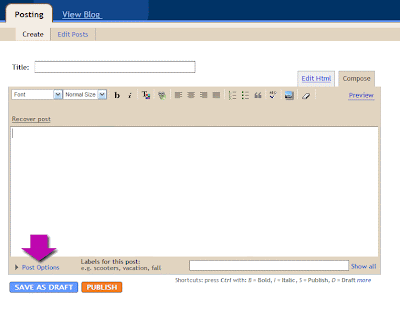 2) CHANGE THE DATE AND TIME IN THE LOWER RITE (under "Post time and Date"):
2) CHANGE THE DATE AND TIME IN THE LOWER RITE (under "Post time and Date"):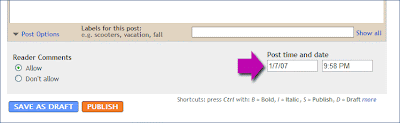
Where do all my visitors come frum?
 Ever wunderd ware all yer blog vizitors come frum? Unless yer blog is hosted on yer own site, (ware yoo can find owt frum yer server logs), yoo mite not ever know!
Ever wunderd ware all yer blog vizitors come frum? Unless yer blog is hosted on yer own site, (ware yoo can find owt frum yer server logs), yoo mite not ever know!Sum of yoo may have notist the map grafik on my site and others. It's free, and yoo can git it frum ClustrMaps by klikking heer. They'll give yoo a snippit of code yoo can put on yer blog. It takes a day or 2 to start trakking... and then yoo'll git a grafikul map of the lokayshun of yer blog viziters. It duzn't give like, adresses or anything, so yer not breeching anywun's privasy, but yoo can see which states and countreez yer viziters are frum!
Free Image Hosts
Photobucket - You can store both images and video clips here. Free accounts have a 1GB and 10,000 image storage limit, and a 10GB monthly bandwidth limit.
ImageShack - You can store an unlimited number of images. Each image you upload must be less than 1.5 megabytes in size.
Picasa - Google's image hosting service. They also have image management software that works very well. Free accounts have a file storage limit of 250MB. If you have a Blogger blog, Picasa allows you to add a photo to your blog very easily, but clicking on the "Blog This" button.
Flickr - Flickr is a photo storage site as well as a community site where people share photos. With a free Flickr account, you can you can upload 100MB worth of photos each calendar month (5MB per photo) but you can only see your 200 most recent images. Your old photos are not removed from Flickr, only from the list of your photos. If you have blogged a photo and it no longer appears in your list, it will still appear on your blog, and the photo's Flickr page will still work just fine.
These are the most common image hosting sites. You can check out a list of other image hosting sites here.
Saturday, January 6, 2007
How to create a FAV icon
Friday, January 5, 2007
A few tips on Html from Kaze
Most kitties never need to deal with html because Blog sites are very user friendly. However there are a few quick things it doesn't hurt to understand and you may find useful in the future!
There are certain things all HTML documents use to start and end. For instance, they all start with <html> and end with </html>. Anything with the carrot brackets is called a "tag". Every start tag "< >" needs an end tag "</ >". A lot of times html will get all messed up because you forget to close a tag, "always remember to close your tags!!" says the Lap Lady (her professor yelled about that a lot in college).
A few tags that you may find a use for in your Blog posting and surfing:
Say you want to post a link to something, either while posting a comment on a blog OR when posting a link to site on your own blog. It is simple, I promise!! If a frootbat can do it, so can you.
First of all, make sure you are in "Edit Html" mode when on your own blog. If you are posting in a comments section, that is automatically in Html mode. Say you want to post a link to this site, simply type :
<a href="http://catbloghelp.blogspot.com/">Link to Cat Blog Help</a>
Here is what will be displayed:
Link to Cat Blog Help
You will notice that instead of displaying the entire link address, it just dislpays the words I wanted Link to Cat Blog Help. I did this by placing the words I wanted displayed after the opening tag, in the space between > <. Then I was sure to close the tag ;). To make text bold or underlined, or strike out......
<B>Bold</B>
Display: bold
<U>Underline</U>
Display: Underline
<STRIKE>Strike me out</STRIKE>
Display:
To post a picture
<IMG SRC="http://i44.photobucket.com/albums/f24/SnapLatteChase/Octsignature_small.jpg">
Display:
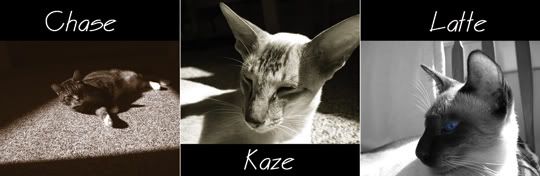
I hope these basic Html topics will help you in the future. There are tons of helpful sites on the web that will tell you tags you may want to use. Also, its important to remember that Html is the BASIC language used on the web and there are many many other much more intricate languages that makes sites "pretty" and more interesting. Only use these Html tags when you are in the "Edit Html" tag of your post or when posting comments on other cats (or critters or even human) blogs just to be safe!
HTML: To add to what Kaze said:
You can learn to change fonts, colors, and sizes using [font] and [/font] ... note that I'm not using the <> symbols because I don't want to screw up this post.
You can learn to make scrolling marquees and blinking stuff, too. Sometimes it's just fun to use the file menu to open a new window and then use the window with the html code tags as a cheat sheet to fiddle with your blog entries. -- That's what I did to learn code since my mom didn't know diddly-squat about html.
DMM
Wednesday, January 3, 2007
Weekend Cat Blogging
WHAT YOO DO
Yoo go to the host blog and in the comments feeld, give a sinopsis of whut's on yer blog that weekend, along with a permalink to that post. For ixzampul, I mite say:
This weekend, I'm aksepting entreez for my "Gess my 1000th post" kontest. Link: http://www.skeezixthecat.com/scratchingpost/.
Then, the cat hoo is hosting WCB will put the info in the WCB post.
- January 13-14: Sher at What Did You Eat
- January 20-21: Here at the Cat Blogosphere
- January 27-28: Kate, Bustopher and Harmon at Kate in the Kitchen
- February 3-4: Rosa at Rosa’s Yummy Yums
- February 10-11: Amar and Luna at CatSynth
- February 17-18: — Two Volunteers, Sorting It out now! hehehe
- February 24-25: Kate, Bustopher and Harmon at Kate in the Kitchen
- March 3-4: ??? You ???
- March 10-11: Sher at What Did You Eat
- March 17-18 - St Patrick’s Day Weekend: ??? You ???
- March 24-25: ??? You ???
- March 31-April 1: ??? You ???
To volunteer to host WCB email Sanjee and let her know.
Top 100 Cat Sites
It's a site that lists a few hundred cat sites, and traks yer traffik. The most popyuler blogs have higher rankings. I can ashur yoo, yoo don't git a prize or anything win yoo git to the top. But it IS fun to watch yer blog rize in the rankings, and it helps izpoze yer blog to other catbloggers.
TO SINE UP:
Go to http://www.top100catsites.com/index.php?a=join and follow the instrukshuns to join!
Add grafik preeviews to yer links!
 On some blogs, yoo may have notist a grafikul preeview of a site win yoo mouse over a link. This is free funkshunality offerd by snap.com. GO HEER FOR YER FREE DOWNLODE and instrukshuns. It's vary vary eezy to install, and it werks grate!
On some blogs, yoo may have notist a grafikul preeview of a site win yoo mouse over a link. This is free funkshunality offerd by snap.com. GO HEER FOR YER FREE DOWNLODE and instrukshuns. It's vary vary eezy to install, and it werks grate!
Memes
MONDAY:
- Meezer Monday: fotos of Simeeze cats
- Midnite Monday: fotos of blak cats
- Moovey Monday: uzhully, funny cat videeyos (most offin frum youtube.com)
TUESDAY:
- Tuesday Toesday: fotos of cats toze
- Tummy Tuesday: fotos of cat tummies
- Tabby Tuesday: fotos of tabbies
- Tuxie Tuesday: fotos of tuxedo cats
- Tortie Tuesday: fotos of tortoiseshell cats
WEDNESDAY:
- Widebody Wednesday: fotos of fat cats
- White Wednesday: fotos of wite cats
- Wacky Wednesday: fotos of silliness and funny ixpresshuns
THURSDAY:
- Thursday Thirteen: a 13-item list on any theme yoo like. For ixzampul: 13 things I ate yesterday; My 13 faverite toys; 13 things nobuddy noze abowt me. Thursday 13 is a huge meme, and if yoo are a regyuler, yoo can be added to thare blogroll. See www.thursdaythirteen.com for deetales.
FRIDAY:
- Frootbat Friday: fotos of big-eared cats
- Formerly Ferul Friday: former street cats
SUNDAY:
- Spotty Sunday: show us yer spots!
HOW TO PARTISIPATE:
- Post yer foto on the approprieeyut day.
- Paste links to other cats partisipating in the same meme (if yoo know hoo they are)
- Go to the CatBlogosfeer and post yer link
- Sit bak and watch the traffik pore into yer site!
It's highly rekummended that yoo post regulerly to git the most traffik possibul. Add auto-linkies if yoo can, and go to the Cat Blogosfeer to post yer link.
>> REED WIKIPEDIA'S DEFINISHUN OF MEMES
How do I get my pikchur to show up win I leeve comments?
- If yer leeving comments on a blogger blog and yoo haven't got a blogger akkownt, yer foto won't show up.
- If yer leeving comments on a blogger blog and yoo have got a blogger akkownt, but yoo were not sined in win yoo left comments, yer foto won't show up.
- If yer leeving comments on a blogger blog and yoo have got a blogger akkownt, but yoo haven't put a foto in yer profile, yer foto won't show up.
- If yer leeving comments on a blogger blog and yoo have got a blogger akkownt, but yer sined in a "anonymus" yer foto won't show up.
1) Go to yer blogger dashbord.
2) Clik the edit profile link:

(Clik to biggify)
3) And on yer profile page, skrole down to the PHOTOGRAPH sekshun:

(Clik to biggify)
4) And then put in the path ware yer foto is ON THE WEB. This meens the foto has to be online sumware* --- yoo can't just point to ware it is on yer compyooter and uplode:
5) Then, just skrole to the bottum of the screen and klik the orange "Save Profile" buttun!
________________________________
* If yer foto is online sumware, rite-klik the foto, and in the box that comes up, selekt "Properties" at the bottum. In the properties box, look at whut's next to "Address (URL)" --- this is the "path" to yer image. Using the tag format beelow, paste this path into an image tag as beelow (replacing the path between the quotes in the tag beelow with yer path), and put that into the form box on the profile page to point to yer foto:
<IMG SRC="http://i44.photobucket.com/albums/yerfoto.jpg">
Tuesday, January 2, 2007
How do I get that long list of blogs to show up on my sidebar?
That list of links is referd to as a blogroll. Go to blogrolling.com to set up yer own kustum list, or go to http://www.skeezixthecat.com/bloghelp/blogroll.html to get the snippet for Skeezix's List of Links. Copy and paste that snippet into yer sidebar.
The advantage to using blogroll (vs. hand-coding yer list) is that it can be set to sort the list in whutever order yoo like (alpha, ascending width, descending width, etc.) and the blogs yoo list automatikly ping blogrolling.com win they are updated*. If the blog has bin updated reesintly, it will display "new post" (or any other text yoo designate) next to it ... wich is vary handy win viziting other blogs. Also, if yoo have multiple blogs, yoo only need to update the list in one place if yoo use blogrolling.com.
Junior asks...
Hey Skeezix and all the helpers,I have started having Meowm do the ping thing....so that others know when I have blogged....but how does Meowm make my blog show when others have pinged? Thanks tons for your help!
Ferst, let me explane pinging. If yoo go to Blogroll and manyully ping yer blog so that it shoze up as being updated, whutever blog yoo enter in the form will show up as being updated (don't put in a non-updated blog). In yer blogroll preferinses for yer own blogroll list, yoo can indicate whut yoo want prepended or appended to links so yoo know they've bin updated -- uzhully, yoo put "updated" or "new post" or sumthing like that. It takes a cuppul of minits after yoo fill owt the form, and then yer blog will show up as updated in all of the blogrolling.com lists in wich it appeers.
If yoo've manully pinged and yer blog is not showing as updated in other link lists, it's probably becuz thare not using blogrolling.com to make thare blogroll. Why not shoot them an emale and sugjest that they set up thare list on blogrolling.com?
Cats, Goats, Quotes rites:
I've been adding the blogroll to my sidebar, but, as I've seen in other blogs, there are no 'updates' or 'new posts' so far. Am I leaving something out? Thanks...You have been so helpful in many ways!!
I chekt bak on yer blog and I see thare showing up now. They will not show up rite away -- after yoo've created yer blogroll, the updates will only display win blogs are updated on a "going forwerd" basis. So always give it a day or so for updates to start displaying.
_______________________
* Ixsept win this feechur is broken, in wich case yoo can manully ping by going to http://www.blogrolling.com/ping.phtml

















