I can't figure out how to put a picture on my post. When I upload them from my computer they go into an album. I signed up with blog.com and my Mommy is getting so frustrated! Please help if you can! Thank-you!
Parker, I understand yer frustrayshun, becuz I coodn't git a foto uploded win I tride -- until I uploded a foto that was alreddy online (for ixzampul, hosted on Photobucket.) Heer are the steps I wint thru:
STEP 1: Klik the foto ikon:

STEP 2: A popup will come up. Klik the "Insert External Image" tab:
STEP 3: Paste the foto's URL in the Image Address box, then klik the insert buttun at the bottum of the skreen:
KLIK HEER for more informayshun on image hosting (since blog.com's hosting duzn't appeer to be werking).
Once yoo've got yer image hosted online sumware, to find out whut its URL is, all yoo need to do is view it, then rite-klik on the foto and select the last opshun -- PROPERTIES --- and then in the box that pops up, the address/URL is displayed abowt 1/3 of the way down. Copy the URL for yer image and paste in into the adress box as deeskribed above.
Heer's ware yer URL is displayd in the Properties box win yoo rite-klik an image:
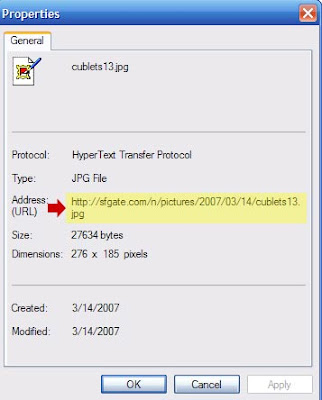 Parker, I hope that helps. I'm gonna follow up with blog.com to see if I can git the album funkshun to werk rite.
Parker, I hope that helps. I'm gonna follow up with blog.com to see if I can git the album funkshun to werk rite.










2 comments:
Thanks Skeezix! I put a photo in a test entry. It worked OK, but there are so many other things it isn't letting me do. I think I will contact blog.com too and start asking them what is wrong!
Your friend,
Parker
Wow Skeezix, you must be a V.I.C. (very important cat), cause I can put photos from my computer on the blog now! Whatever you said to the Blog people worked! Thank-you! I am still training Mommy on how to do more stuff on Blog.com and hopefully my blog will be good enough for other kitties to read!
Post a Comment