My best frend Jeter Harris rites:
deer skeezix,
u wood think dat i wood be a bit smarter abowt dis ... but i'm not. az u mus know ... mi brudder mickey mantle an i share da same image wen we make commentz (mi squillion laffin an laffin) i'm purrsonallee sick uv dis an wood like mi own hansum image. thus, cood u talk mi brudder an me throo da stepz to havin owr imagez show up wen we make commentz? thank u.
This is eezy to do, Jeter!
1) Ferst, set up emale adresses (on gmail or yahoo) for eech of the cats yoo wunt to have profiles for. So for ixzampul, yoo mite set up emale adresses at yahoo for:
jeterh0303@yahoo.com
laffinanlaffin07@yahoo.com
mickeymantledacat@yahoo.com
Now, sine into blogger with whatever emale adress and passwerd yoo usually use. Whut yer going to do is ADD thoze emale adresses as blog awthers. (Yoo can akshully akomplish the same thing setting up yer own blogger accownts sepritly, but this way is a littul more streemlined and yoo won't aksidently set up extra blogs.)
2) So, frum yer Dashbord, klik the Settings tab,
3) Then klik the Permissions link:
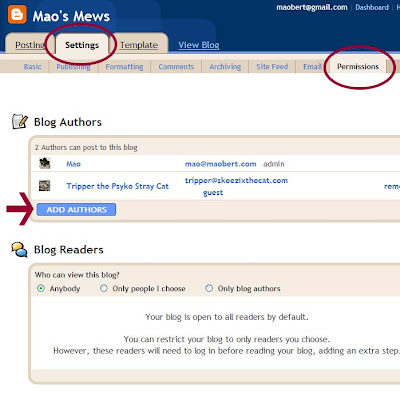
This gits yoo to the skreen ware yoo will add blog awthurs.
4)Klik the bloo ADD AUTHORS buttun and add the emale adresses yoo set up above.
5) Sine into the emale acccownts yoo gave permisshun to, and klik the link that Blogger sent yoo.
6) Now the new emale adresses are linked to yer blog, and all yoo need to do is set up the Blogger profiles for theeze new adresses... compleete with yer own pikcher and evrything.
Once yoo have theeze profiles set up, yoo can log into comments with the new emale adress and passwerds and yer hansum face will show up next to the comments.










1 comment:
deer skeezix,
thank u fer yer help ... i'm gointa try to werk on dis tonite.
yer da gratest.
yerz troolee ... yer frend an admirer--jh
Post a Comment