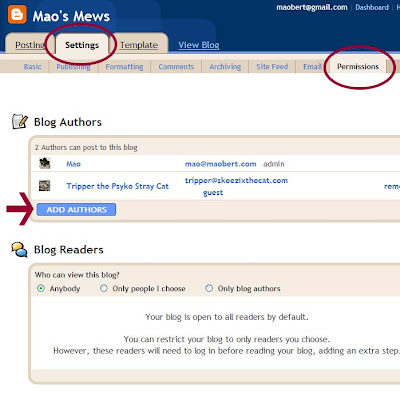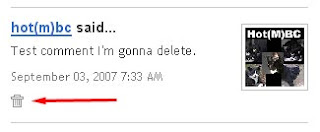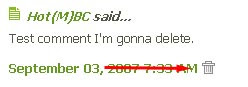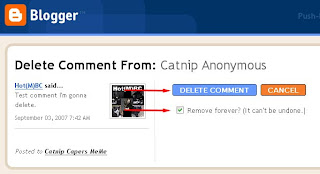Laura rites:
Hi Skeezix,
Can one gmail account have 2 blogs?
When I set up Buddy's blog (Nezbine.blogspot.com), I used my gmail account & used her name for the blogger part. Now I want to make my own blog, and I did create a test one, but I can only post to it as Buddy (nezbine). Is there a way I can create my own blogger account without deleting hers or messing it up? If I modify it so it's me instead of her, then her blog will have my picture & stuff from the profile page, instead of her info. That would bother me.
Laura
Akshully, Laura, it's eezier than yoo think.
The post beelow (wich ansers a similer qweschun that Jeeter askt) deeskribes the process. But let me ixplane a littul bit more....
When yoo set up a blogger (blogspot) blog with a blogger ID, the blog and ID are linked but not exkloosively so. The cat hoo orijinully set up the blog will be the administrayter (meening s/he can chanje the layowt and add new awthors), but addishunul awthors can be set up for
any blog. And, a singul blogger ID can set up many other blogs and add many addishunul awthors to thoze blogs.
And, the orijinul blogger accownt under wich the blog was set up need never be used for posting.
So, say Buddy's blogger accownt was set up under the emale adress
nezbine@gmale.com. And say thare are two blogs set up under that accownt (the blogs yoo see win yer in yer accownt dashbord):
- Nezbine.blogspot.com
- Laura.blogspot.com
Yoo cood have the following awthors set up under thoze accownts:
Accownt: Nezbine.blogspot.com:Accownt: Laura.blogspot.comOnce yoo add yerself as an awthor to the "Laura" blog, you can post with yer name. What will happen once yoo set up yer emale adress with permisshun to post, is that yoo'll git an emale frum Google to validate yer adress and yoo'll klik the link to compleete the process, and then yoo can set up yer compleete profile with pikchers and evrything.
The post beelow ixplanes how to set up permisshuns wich will enable yoo to have yer own blogger ID - even if it's with an ixzisting blog!
(Thinking abowt Buddy makes me sad, but I'm happy she had a good long life with yoo.)
FOLLOWUP QWESCHUN:
Laura asks:
When I set up Buddy's blog, I used my gmail address, but she had(s) her own email address. Can I add that and reassign ownership somehow? Her picture/profile is connected with my email address rather than her own. Is that making any sense? I know I know, I totally botched this when I did it. (Slapping forehead)
What I wood do is:
1) Add her as an awthor to her blog using her emale adress (not that it matters, but still, I'd probly do that), then
2) Sine in to blogger with yer emale adress and edit the profile so that it has yer foto.
The problim is that the profile on her blog wood then show YOO, so I wood deelete the page element on her blog that contanes the profile and add a new element (pik the HTML/Javascript one) wich will allow yoo to add a foto and the profile manyully.