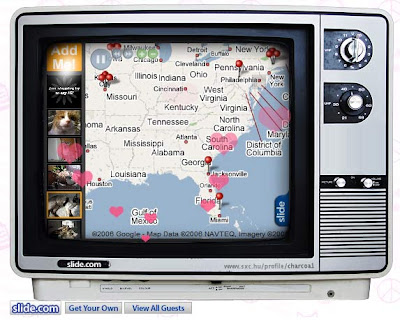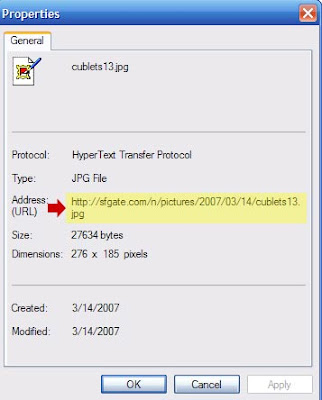I've been noticing that some cats are getting some comment spam. Some of those spam comments are from place selling interesting items. It's easy to go in and delete them. It can get frustrating if for some reason your blog is targeted for lots of this comment spam. Blogger helps because you can insert that little comment verification, however human spam can still get through.
There's also been some targeted hate spam going on in comments of various blogs. I'd like to point out a plugin you can get for your wordpress blog that combats all sorts of spam. Wordpress has many spam plugins. I found a blog using
spam karma and I found that particular plugin and so I've used it. I have no real complaints except that from time to time spammers will find away around the filters.
However, it saves me most spam. In the logs I have 84 spam comments and about a dozen approved comments since the last time I checked. I believe that's been about 3 days. Spam Karma automatically captures the IP of your spammer as well as an email address and any other information. You can then either blog the email address (although it's probably fake), the keywords they are using (ie viagra), or you can even block the entire IP. Blocking the IP is dangerous because sometimes people are on a group IP address. However, for a really bad spammer that you can't get rid of any other way, it's a good solution. You can always remove the IP when the spammer moves on.
I still get a little spam, but very little. And if I do, spam karma will help me prevent more from that source in the future. It also gives me tools to work with if I have been targeted for any hate spam coming my way. Worst case scenario, I get a lot of hate spam from one IP. I can block it, but I can also report it to my host and they can block that IP from getting to my site and/or report the spammer to THEIR host.