HELP!!! We iz tryin ta find out hows ta put da pay pal codes on our site... any beans or furry babies knohs how ta do dat???
MomsBusy saids dat dehr is a tabbie... we gotz a tabbie named daisy, but she donts knohs where da code iz.
ooh she saids a TAB... Mawmee whats dat??? Dehr supposed ta be a tab or a links at pay pal fur dis... n weze needin ta gets dis sets up cuz da bloggin cats is helpin us thru ruff times while mawmee not got no jobbee and weze cold n hungree n stuffoms reel hard likes dat.
Tank U!!!
Katie Too...
That's a good qweschun becuz the Paypal site is not ixzaktly eezy to use. So let me show yoo ware to go:
- Once yer logged into Paypal, click the Merchant Services tab. (Yoo mite have to be set up with a merchant accownt, but that's pritty eazy.)
- On the Merchant Services tab page, click the donate link (klik to biggify). "Donate" is the 4th link down in the left collum:
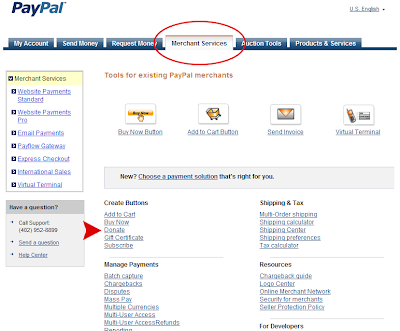
On the Donate screen, enter the reqwired infermayshun (yoo probly want the peeple hoo are donayting to be able to set thare own donayshun amownt):
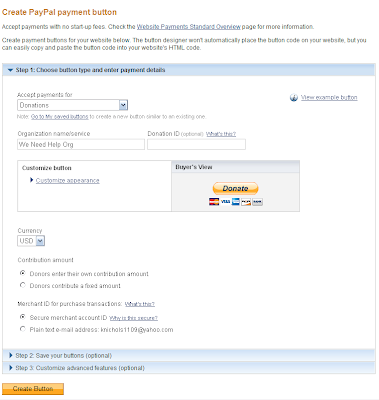 Then yoo'll go to a screen that gives yoo the code. Just hit the Select Code button, and copy it and paste it into yer blog:
Then yoo'll go to a screen that gives yoo the code. Just hit the Select Code button, and copy it and paste it into yer blog:
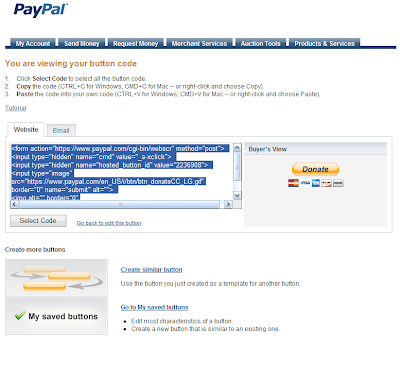
I hope that helps! Once yoo find ware to go, it's pritty eazy!
1 comment:
Oh fanks!!! dats so goods to knoh!
We goh do dat rites now!!
luv,
Katie Too
Post a Comment